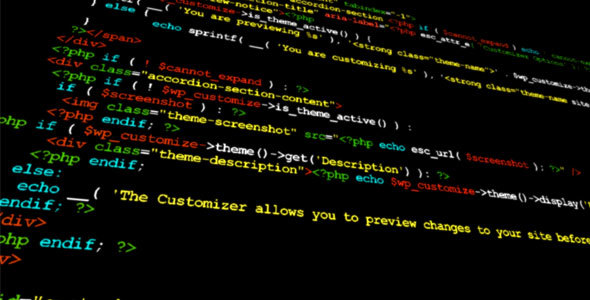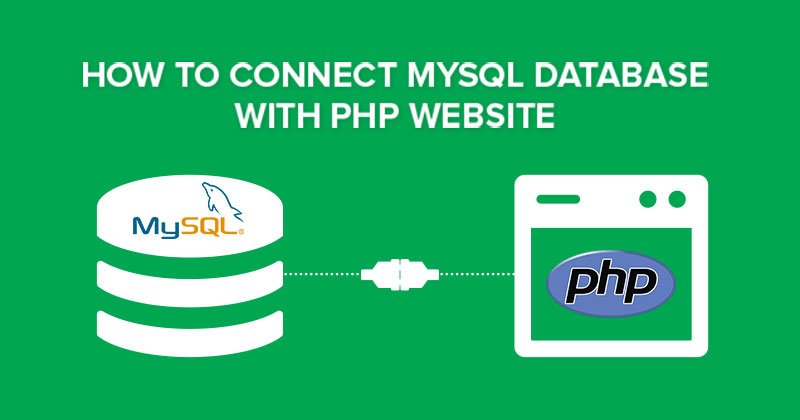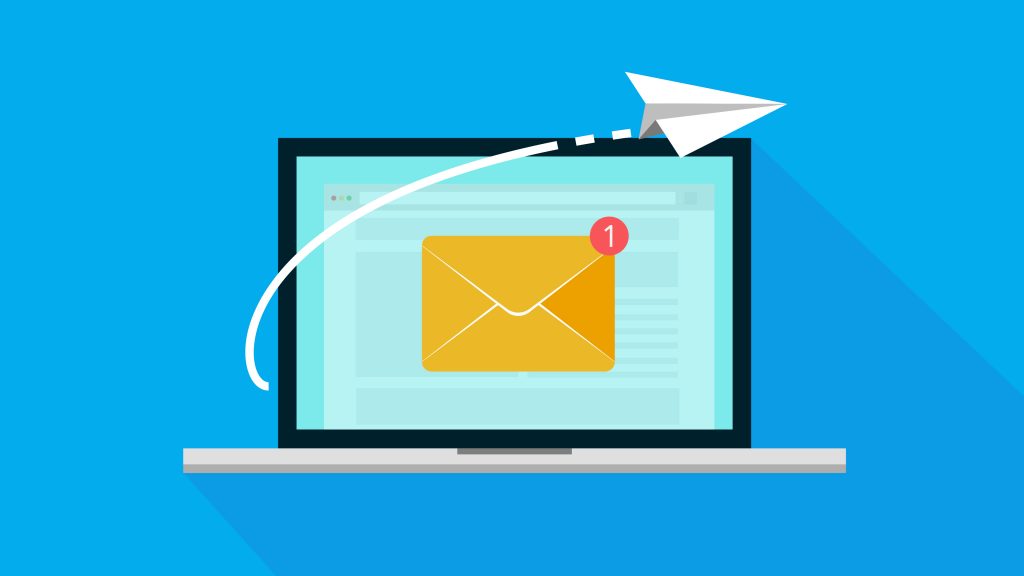
Do you need an easy to use php email script for one of your projects? Then feel free to copy and paste the below code and change the appropriate lines.
These php email scripts come in very handy, for example, you can have it email a user that has just registered on your website, it could be a simple welcome message with instructions, or you can confirm things like username and password. I didn’t use systems like this for a long time, and then one day decided to do it. It adds value to your users experience as the script can be used for many things, like sending notifications, confirming registration, sending an email that has been completed on a contact us form and when users forget their password and then a reset. As you can see it can be used for many different actions.
Since using this script on my sites I find that users have a better experience from start to finish, which is great as we should always continue to improve our websites for our users.
PHP Send Email Script
<?php
$to = "Email@michaelTedder.co.uk";
$subject = "Email Subject";
$body = "Body of your message here you can use HTML too. e.g. <br> <b> Bold </b>";
$headers = "From: Michael Tedder\r\n";
$headers .= "Reply-To: Email@michaelTedder.co.uk\r\n";
$headers .= "Return-Path: Email@michaelTedder.co.uk\r\n";
$headers .= "X-Mailer: PHP5\n";
$headers .= 'MIME-Version: 1.0' . "\n";
$headers .= 'Content-type: text/html; charset=iso-8859-1' . "\r\n";
mail($to,$subject,$body,$headers);
?> Drop a comment if you found this helpful