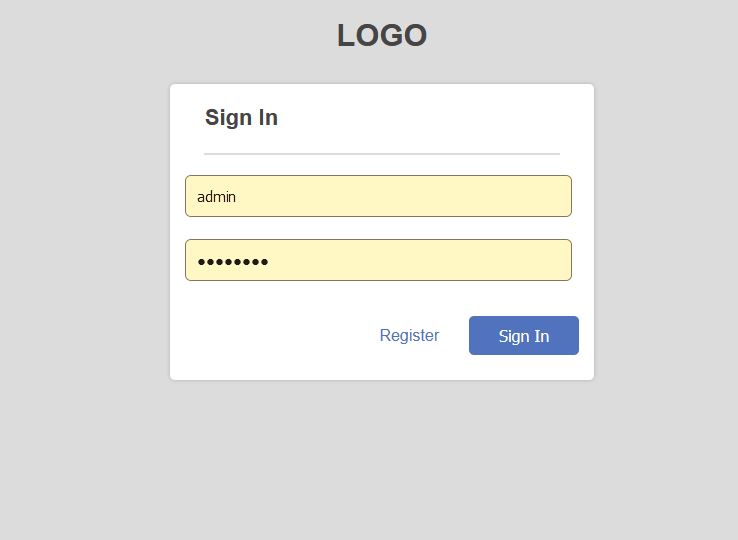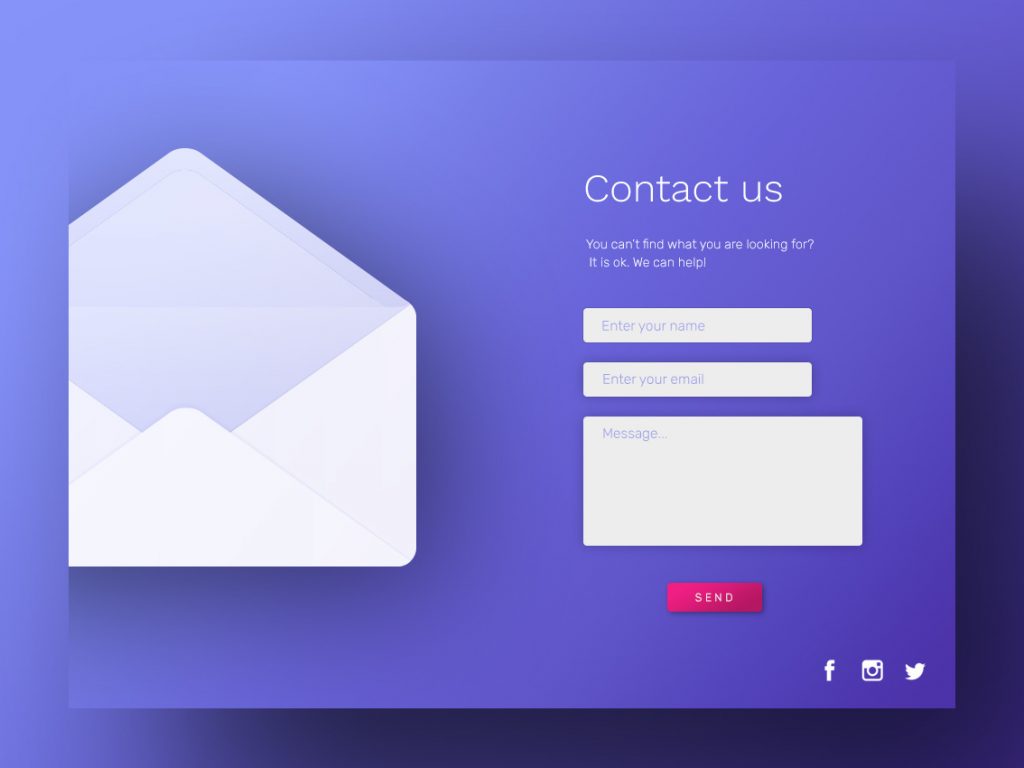Its important to structure your pages correctly to the right standards, so that they render as expected in a browser, improve page load times, and make it easier for the search engines to read and index.
A poorly structured html page could cause unexpected visual issues to the users browsing your page, the page might load fine on one browser but not on another, and the same if the user is using a desktop or mobile. So if you structure your html pages correctly then all browsers and devices will be able to read them correctly.
Search engines like Google always focus on trying to give you the best experience, so for them to do this the content they return based on your search query should be relevant, accurate, and from a website which is readable. If Google finds two websites giving the same accurate and relevant answer, then it will look at other factors to determine which one to display first. These factors consist of but are not limited to: page load time, amount of errors, page structure, website reputation, spelling mistakes and many other factors.
How To Structure A Html Page Correctly
Lets take a look at the html code now.
<!DOCTYPE html>
<html lang="en">
<head>
<meta charset="utf-8">
<title>My page title</title>
<link rel="stylesheet" href="style.css">
</head>
<body>
</body>
</html>Thats the basics, however you can still add various other tags like this:
<!DOCTYPE html>
<html lang="en">
<head>
<meta charset="utf-8">
<title>My page title</title>
<link rel="stylesheet" href="style.css">
</head>
<body>
<nav>
Your page menu goes here
</nav>
<header>Page title</header>
<main>
This is where your pages main content goes
<article>
Page article content goes here
</article>
<footer>
Page footer and copyright
</footer>
</main>
</body>
</html>Remember, the search engines look for tags and most people that have a website want their content to rank high. Try to incorporate as many tags as you can to help structure your page correctly.